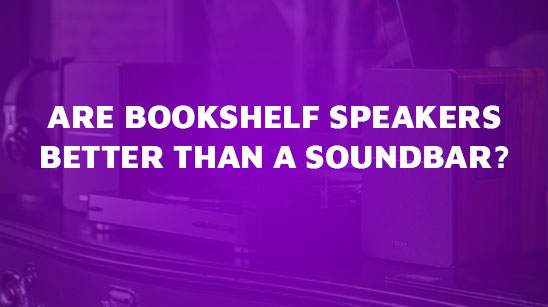Why is your Bose bluetooth speaker not charging? Problems with Bose Bluetooth speakers not charging can be a common concern for users. It’s essential to know that these issues can arise for several reasons – from simple things like a loosely connected charging cable to more complex problems like issues with the charging circuit.
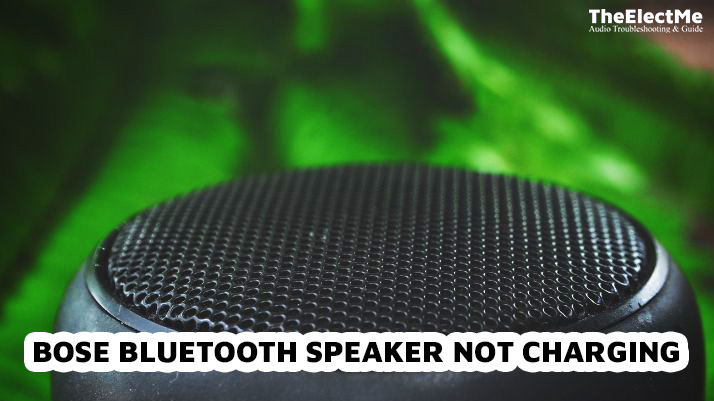
But don’t worry, most of these problems are solvable with some knowledge and the right guidance.
Correct charging practices play a vital role in maintaining the health of your Bose Bluetooth speaker. Just like any other electronic device, improper charging can lead to long-term damage and reduce the lifespan of your speaker.
So, it’s crucial to understand the do’s and don’ts of charging your Bose Bluetooth speaker.
Common Causes For Bose Bluetooth Speakers Not Charging
When a Bose Bluetooth speaker doesn’t charge, it’s usually due to one of four common issues.
Issues with Charging Cable
The charging cable is often the first place to look. It might seem basic, but disconnecting and reconnecting the charging cable at both ends can eliminate any temporary glitches.
Over time, cables can wear out, leading to inconsistent or non-existent charging. Before replacing the speaker, try using a different cable to see if that resolves the issue.
Problems with the Charging Port
The charging port on your Bose Bluetooth speaker can become clogged with dust and debris over time. This buildup can interfere with the cable and port connection, preventing the speaker from charging. A careful cleaning of the port might be all that’s needed to restore functionality.
Battery Related Concerns
All rechargeable batteries have a limited lifespan, and the one in your Bose Bluetooth Speaker is no exception.
After several years of use, it may no longer hold a charge effectively, which can appear as a charging problem.
If the speaker charges but the battery drains quickly, it might be time for a replacement. Otherwise, your speaker becomes delayed and needs a reset for proper functioning.
Issues with the Charging Circuit
Lastly, there could be an issue with the charging circuit inside the speaker. This is a more complex problem that typically requires professional repair.
However, considering if you’ve ruled out the other possibilities is worth considering. Faulty circuits can prevent the battery from receiving power, even when the speaker is connected to a charger.
Identifying the cause of the problem is the first step toward finding a solution. This guide can restore your Bose Bluetooth speaker to full working order.

4 Signs Your Bose Bluetooth Speaker Not Charging
Understanding the signs of a Bose Bluetooth speaker not charging can help you troubleshoot the problem faster. Here are four key signs to watch out for:
Battery Level Does Not Increase
If your speaker is plugged in but the battery level doesn’t rise, it’s a clear sign of charging issues. The problem could be with the charging cable, port, or battery.
No Charging Indicator
Most Bose speakers have a light that indicates when they’re charging. If this light doesn’t come on when you plug in the speaker, it might not be setting.
Speaker Shuts Down Soon After Unplugging
If your speaker powers off soon after being unplugged, despite being charged for a while, it may indicate a battery issue. The battery might not be holding charge as it should.
Errors Related to Charging Source
Sometimes, your speaker might display an error related to the charging source. This could occur if the battery reaches a deeply discharged state or if there’s an issue with the power outlet.
If you want to cancel the iHeartRadio subscription, You must follow the right process to avoid any technical issues that you might face in the future.
Remember, these signs can help you identify charging problems early, allowing you to take appropriate steps to fix them.
Troubleshooting Bose Bluetooth Speaker Charging Issues
Are you facing issues with your Bose Bluetooth speaker not charging? Here’s a guide to help you troubleshoot and hopefully resolve the problem:
Checking and Reconnecting the Charging Cable
Start by unplugging both ends of the USB cable, then reconnect them. Ensure it’s securely connected to both the speaker and the power source. If the issue persists, try using a different cable to rule out the possibility of a faulty cable.
Assessing and Cleaning the Charging Port
Over time, dust and debris can accumulate in the charging port, interfering with the connection. Use a soft brush or compressed air to clean the port gently. Be careful not to damage any internal components.
Addressing Battery Issues
If the battery isn’t holding a charge, try resetting the speaker. Plug it into a wall charger and hold down the play/pause button for 15 seconds. This can sometimes resolve minor software glitches preventing the speaker from charging.
Battery Replacement Procedures
If the battery still isn’t holding a charge after a reset, it might need to be replaced. Some models allow user-replaceable batteries, while others require professional service. Check your speaker’s manual or contact Bose customer service for assistance.
Dealing with Charging Circuit Problems
Finally, if none of the above solutions work, there could be an issue with the charging circuit inside the speaker. This is a more complex problem that typically requires professional repair. Open the speaker only if you’re confident in handling electronic components.
Otherwise, consider seeking help from an experienced technician.
Always refer to your product manual or consult a professional if you need clarification on performing any of these steps. Safety should always come first when dealing with electronic devices.
Advanced Solutions for Persistent Charging Problems
When you’ve tried all the basic troubleshooting steps and your Bose Bluetooth speaker still isn’t charging, consider some advanced solutions.
Factory Resetting Your Bose Bluetooth Speaker
A factory reset can often clear any error states and restore your system to its original settings, potentially fixing any charging issues.
To do this, consult your speaker’s manual for the correct procedure, which can vary between different models. Remember that a factory reset will remove all your settings and paired devices, so back up any important information before proceeding. So you can connect your Bose speaker with Bluetooth.
Sometimes, the Bose speaker is not connected to Bluetooth. The main reason is that the Bluetooth device or phone does not work properly with Bose speaker.
Seeking Professional Help
If a factory reset doesn’t solve the problem or you’re uncomfortable performing one, it might be time to seek professional help. A qualified technician can diagnose and fix issues that are not easily resolved at home, like problems with the internal charging circuit. You can contact Bose customer service to arrange a repair or visit a local electronics repair shop.
Final Thoughts – Bose Bluetooth Speaker Not Charging
In conclusion, issues with your Bose Bluetooth speaker not charging can often be resolved by checking and reconnecting the charging cable, cleaning the charging port, resetting the device, or replacing the battery.
For more stubborn problems, a factory reset or professional help may be needed. Remember, recognizing the signs of a charging issue early can save you from bigger problems. It’s essential to take good care of your device, keep it clean, and handle it carefully to prevent damage.
Feel free to seek professional help if you need clarification on any step in the troubleshooting process. With the right care and attention, your Bose Bluetooth speaker should provide high-quality audio for years.