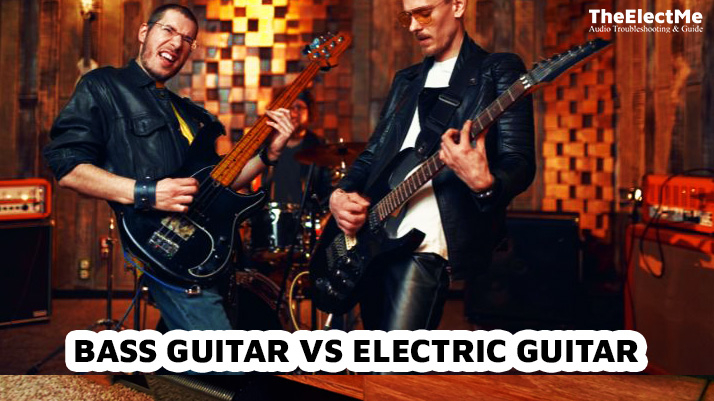A Bose Soundlink 2 reset may be necessary if you encounter any issues with your wireless speaker. A bad firmware update, connection problems, or other issues can cause your Soundlink 2 to malfunction. A wrong reset or troubleshooting method can also lead to further problems.

To help you fix common issues with your Bose Soundlink 2, you need tips and tricks on properly troubleshooting it. In this blog post, you will find helpful information on how to Bose Soundlink 2 reset and troubleshoot common issues effectively. So you can get back to enjoying your music without any interruptions.
Why is a Bose Soundlink 2 Reset Important?
A Bose Soundlink 2 reset is essential because it lets you refresh the speaker’s memory and settings. This can help resolve any software or connection problems that may be causing issues with your Soundlink.
A reset can also remove any corrupted data that may be affecting the speaker’s performance.
You should perform a Bose Soundlink 2 reset for several reasons. For example, if your speaker is not responding or is frozen, a reset can help restart it and get it back to working correctly. A reset can also be helpful if you are experiencing connectivity problems with your device or have recently updated the firmware.
How to Bose Soundlink 2 Reset?
If you encounter any issues with your Bose Soundlink 2, you should first try a reset. Here’s how you can easily reset your wireless speaker:
- Power on your Bose Soundlink 2 and wait for it to enter pairing mode (the Bluetooth light will be flashing).
- Press and hold the Power button for 10 seconds until the Bluetooth light turns off.
- Release the Power button and wait for the speaker to turn back on.
- Once the Bluetooth light starts flashing again, your Bose Soundlink 2 has been successfully reset.
Note: If you cannot power on your speaker, connect it to a power source using the USB cable before attempting the reset.
Troubleshooting Common Issues With Bose Soundlink 2
If your Soundlink 2 is still not functioning correctly after a reset, here are some common issues you may encounter and how to troubleshoot them:
No Power or Not Turning On
If your speaker is not turning on despite being fully charged, try resetting it again, as mentioned above. Check if the charging cable or adapter works correctly if the issue persists.
You can also charge the speaker using a different outlet or USB port. If these solutions do not work, contact Bose customer support for further assistance.
No Bluetooth Connection
If your device doesn’t connect, hold the Bluetooth button until the LED blinks blue to activate pairing mode. Also, check if your device’s Bluetooth is turned on and within range of the speaker.
Poor Sound Quality
When you notice a decreased sound quality from your Bose Soundlink 2, try resetting it again. If the issue persists, check for obstructions between your speaker and device. You can also try adjusting the volume or equalizer settings on your device.

Firmware Update Issues
Updating your Soundlink 2’s firmware is essential for optimal performance. However, if you encounter any problems during the update, try resetting the speaker and updating again. If the issue persists, check for any updates on the Bose website or contact customer support.
Bose Soundlink not charging due to faulty outlets or faulty charging ports. You can solve it by replacing the faulty ports with new ones.
When To Seek Professional Help?
If you have tried all the above troubleshooting methods and your Bose Soundlink 2 is still not functioning correctly. It might be time to seek professional help. Contact Bose customer support or visit a certified repair service center.
You can contact Bose customer support via phone, email, or live chat on their website. Make sure to have your speaker’s serial number and purchase details ready for a quick. They find the reason why the Bose connect app not working.
Frequently Asked Question
Why is my Bose SoundLink not charging?
A common issue with the Bose Soundlink 2 is charging problems. Try using a different outlet or USB port if your speaker is not charging. Also, check if the charging cable and adapter are functioning correctly.
How long does Bose SoundLink 2 last?
The Bose Soundlink 2 has a battery life of up to 13 hours on a full charge. This may vary depending on usage and volume levels.
Is Bose SoundLink II waterproof?
It is not recommended to use the Bose Soundlink 2 in water or expose it to any liquids as it is not waterproof. It is best to keep the speaker in a dry and safe place.
Final Thoughts – Bose Soundlink 2 Reset
To sum up, a Bose Soundlink 2 is a versatile and popular wireless speaker. However, like any electronic device, it may encounter issues from time to time. In such cases, a reset can help resolve common problems and restore your speaker’s performance.
Always follow the correct reset method and try troubleshooting before seeking professional help. These tips allow you to enjoy high-quality music on your Bose Soundlink 2 without disruptions.
So, go ahead and troubleshoot your Soundlink 2 with confidence!