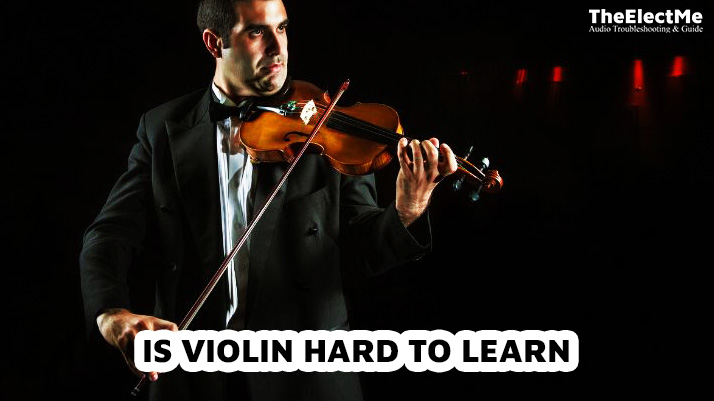If you are here, chances are you wanted to watch something on a projector, but the audio quality did not amuse you. The generic answer to do projectors have audio output is yes. However, to know how to output sound from a projector, you must search according to your specific product model.
5 Ways to Get Audio Output from your Projector:

Different manufacturers add different features to different projector models. So, you can find a projector having one or multiple audio output methods. Here we have discussed the 5 most common ways to get audio output from your projector.
1. RCA Jacks
If you have an old projector, then chances are that you will find RCA ports at the back of your projector. These used to be standard back in the day for audio and video data transfer among devices, and if you have these ports, you just need to connect a few wires.

Cmple Male to 2 RCA Female Jack Stereo Audio Cable
Don’t worry if you don’t have speakers with RCA ports, as RCA to 3.5mm audio wires are readily available in the market, and you may also have one in the projector’s box.
2. 3.5mm Audio Jack
Does the Epson projector have audio out? Most of them do, and the most common way to get audio out from most projectors is by using the 3.5mm audio jack. The best part is that you won’t need any extra wires or attachments to get audio out of your projector, as the wire of your speakers or soundbar may directly connect with the projector’s port.
3. Bluetooth Connectivity
Do projectors have built-in speakers or Bluetooth connectivity? Most of the projectors available on the market have both. The built-in speakers of your projectors may provide audio output that easily makes up for your requirements. However, sometimes you are watching something with more people or planning to take the projector outdoors so you will need extra speaker power.
Bluetooth connectivity is the best way to connect multiple speakers to your projector. However, you need a projector that supports Bluetooth audio output for it to work. If you get this feature, you can connect devices like soundbars, headphones, AirPods, and any other Bluetooth-enabled audio device.
4. Optical Audio Output
Optical audio output may not be common in projectors and speakers, but some options still support this technology. This technology is known for its higher quality, and that’s why it is mostly only available in higher-end devices. So, to use this method, you will need a projector with an optical audio output port and speakers with an optical audio input port.
While establishing a connection between these, you will also need a special optical wire.
5. Using an HDMI Audio Extractor
The last method that most people use is using an HDMI audio extractor. There is no way to directly separate the audio output wires from the HDMI wire. However, a device known as an HDMI audio extractor gets between the source of media and the projector while you connect them with the HDMI wire.

HDMI Audio Extractor 4K AUX
This audio extractor usually offers a 3.5mm audio output jack. So, you can connect any supporting speakers and get the desired audio output. Remember that this method only works when the projector is getting media streamed from an HDMI source. Using a USB or wireless streaming option may not work.
Conclusion
Do projectors have audio output? Yes, they do. Most projectors today support multiple output methods you can use instead of the built-in speakers. These are helpful if they don’t provide audio quality per your requirements.
So, next time you plan to watch a movie or stream your favorite match live, remember that you don’t need to stick to the built-in speakers as you can use the available audio output methods to connect any desired speaker or headphones to your projector.