Charging JLab earbuds isn’t just about plugging them in. It’s a process that, when done right, can extend the life of the earbuds and enhance their performance. Proper charging ensures the earbuds deliver optimal audio quality and have a long-lasting battery lifespan. It’s all about getting the most out of this remarkable technology.
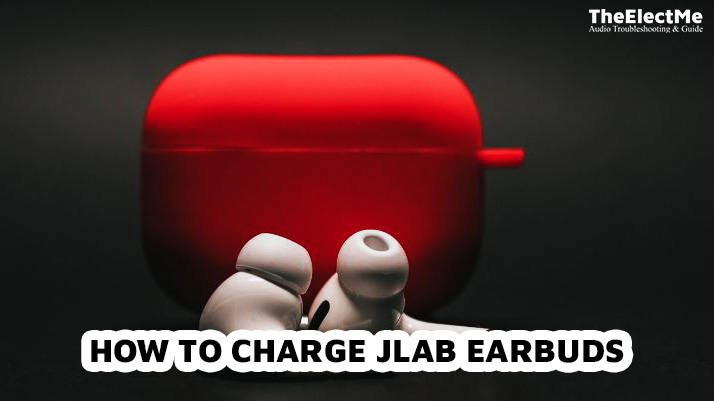
But how to charge JLab earbuds? Any earbuds owner would like to know the answer. Luckily, it’s a simple process that can be done in a few easy steps. You don’t need technical skills, just a few minutes and a USB cable.
Let’s start with the preparations you need before charging your earbuds:
What Preparations Are Required Before Charging Your Earbuds?
First, you must ensure that your earbuds are compatible with the charging cable. Here’s how to do this:
Ensuring Your Earbuds Are Dry
Before charging JLab earbuds, it’s crucial to ensure they’re dry. Any moisture can lead to damage, affecting the sound quality and battery life. Even sweat from a rigorous workout can pose a risk. So, always check your earbuds for dampness before you plug them in.
To dry your earbuds, gently wipe them with a soft, lint-free cloth.
Don’t use heat or direct sunlight as these can harm the earbuds’ delicate components. Ensure no moisture is left, especially around the charging ports. You’re one step closer to a safe and effective charging process with dry earbuds.
Positioning Your Earbuds in the Charging Case
When it comes to placing your earbuds in the charging case, precision is critical. Each earbud has a specific spot in the case. You’ll notice the left and right markings in the case that correspond to each earbud. Make sure to align them correctly.
Once the earbuds are in their designated spots, close the lid securely. A proper fit ensures optimal charging. Misalignment might result in incomplete charging or, worse, damage to the earbuds. So, always take an extra moment to position your earbuds correctly in the case.
The Bluetooth headphone also causes charging problems if the battery is not charged properly. How to charge the Bluetooth headphones, click the link to learn more.
Now, you’re all set for a successful charging session. Let’s move to the step-by-step guide on how to charge JLab earbuds.
How to Charge JLab Earbuds? Step-by-Step Guide
If you’ve followed the preparations, you’re ready to start charging your JLab earbuds. Here are two methods you can use to charge your earbuds. Choose the one that suits you best.

Using the Charging Case
Charging JLab earbuds with the charging case is a breeze. Here’s how to do it:
- Place your dry earbuds correctly in the charging case.
- Close the lid securely. You’ll know you’ve done it right if you see the LED indicators light up on the case.
- Connect the charging case to a power source using the USB cable provided. Plug the smaller end of the cable into the case and the larger end into a USB outlet or adapter.
- Let the earbuds charge. The LEDs on the case will signal when the earbuds are fully charged.
It’s as simple as that. Now, your JLab earbuds are ready to deliver exceptional sound quality.
Direct Charging Method
In some cases, you might need to charge your earbuds directly. This method is more uncommon but still relatively straightforward:
- Locate the charging port on each earbud. A small flap or seal typically covers it.
- Plug the smaller end into the earbud’s charging port using the micro USB cable.
- Connect the other end of the cable to a USB outlet or adapter.
- Repeat this process for the second earbud.
- Allow the earbuds to charge fully.
Always ensure your earbuds are dry before charging, and use only the cables provided to prevent any damage. Proper charging practices will keep your JLab earbuds performing at their best.
Sometimes the the port plugs of the speaker are also not charged. What you can do is wipe the port plugs with a dry cloth to remove any dirt or debris that may be blocking the charging process.
After charging your earbuds, you can enjoy hours of uninterrupted audio and stay connected with your favorite sounds. If your JLab earbuds aren’t charging, find troubleshooting tips in the next section.
Troubleshooting: What to do if JLab Earbuds Aren’t Charging?
Sometimes, your JLab earbuds might charge differently than expected. Don’t panic; it could be due to a few common issues:
Dirty charging contacts: Dust and grime can prevent a good connection between the earbuds and the case. Clean the charging contacts on the earbuds and the case with a soft, dry cloth.
Misaligned earbuds: If the earbuds are not placed correctly in the case, they won’t charge. Ensure that each earbud is in its designated spot.

Faulty cable or adapter: If your charging case isn’t getting power, the earbuds won’t charge. Try using a different USB cable or adapter.
Depleted charging case: If the battery in the charging case is dead, it can’t charge the earbuds. Make sure to set the case regularly.
If you’ve tried these fixes and your earbuds still won’t charge, it may be time to contact JLab’s customer service for further assistance.
Maintaining Your Charging Case
Taking care of your charging case can help prevent many charging issues. Here are some tips:
Keep it clean: Regularly clean the case, especially the charging contacts, using a soft, dry cloth. Avoid using water or cleaning solutions as they can cause damage.
Charge it regularly: Even if you’re not using the earbuds, charge the case every few days. This keeps its battery in good condition.
Store it properly: Store the case in a cool, dry place when not in use. Extreme temperatures and humidity can harm the battery and the electronic components.
Handle with care: The case is not just a storage box; it’s a charging device. Avoid dropping it or mistreating it to prevent any damage.
Remember, a well-maintained charging case means well-charged JLab earbuds, ready for your next audio adventure!
Conclusion – How To Charge JLab Earbuds?
To summarize, preparation and proper maintenance are critical to a successful charging process for JLab earbuds. Carelessness can result in damaged earbuds and a shortened battery life. Make sure your earbuds are dry before charging, position them correctly in the case, and use the provided cables.
Additionally, remember to clean and charge your charging case regularly to ensure it can effectively capture your earbuds. If you encounter any issues with charging, try troubleshooting before seeking assistance.
Charge your JLab earbuds, enjoy hours of uninterrupted audio, and stay connected to your favorite sounds. So get ready for a hassle-free and enjoyable charging experience with your JLab earbuds. Keep rocking to your favorite tunes without any worries about battery life.



