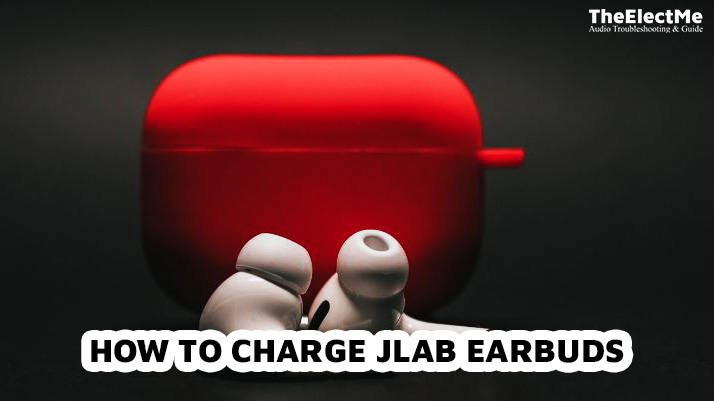Ever been in a situation where your wireless headphones are low on battery but have no charger in sight? It’s frustrating when your headphones don’t work while you want to listen to music or take an important call.
Luckily, there are ways to charge your wireless headphones without a charger.
Don’t let a low battery bring down your mood. Keep reading to learn how to keep your headphones powered without a charger.

Let’s start with a USB port on a computer or laptop.
How To Charge Wireless Headphones With USB Port On A Computer Or Laptop?
Feeling relieved already? Don’t worry; it’s not as complicated as it may seem. Most wireless headphones have a USB charging cable plugged into any USB port on a computer or laptop. Here’s how to do it step by step:
Step 1: Find the Correct USB Cable
First, ensure you have the right USB cable for your headphones. Most wireless headphone manufacturers provide a specific USB charging cable with their products. So check your headphone’s user manual to determine which one is compatible.
Step 2: Locate the USB Port on your Computer or Laptop
Next, locate the USB port on your computer or laptop. It is usually located on the side or back of a desktop computer and on either side of a laptop. The USB port is typically rectangular and has a small, narrow opening.
Step 3: Connect the USB Cable
Insert one end of the USB charging cable into your headphones and the other end into the USB port on your computer or laptop. Ensure both ends are securely connected to avoid interruptions during the charging process.
Step 4: Monitor Charging Progress
Once connected, you should see an indicator light on your headphones that shows it is charging. This light may be red, green, or blue, depending on the brand and model of your headphones. Keep an eye on this light to monitor the progress of your headphone’s charge.
Step 5: Disconnect and Use
After a few hours of charging (depending on how low the battery was), your headphones should be fully charged and ready to use. Disconnect the USB cable from both your headphones and computer/laptop. Your headphones are now ready for use.

Let’s move to the next method of charging wireless headphones with a power bank.
How To Charge Wireless Headphones With Power Bank Or Portable Charger?
A power bank or portable charger is another great option for charging your wireless headphones. A key benefit of power banks is the ability to charge headphones on the go; no computer or outlet is needed. Here’s how to do it:
Step 1: Make Sure your Power Bank is Fully Charged
Before charging your headphones, ensure your power bank is fully charged. It will ensure that you have enough power to charge your headphones.
Step 2: Check the USB Port on your Power Bank
Most power banks come with multiple USB ports. Before connecting your headphones, check which port has a higher output (usually marked as “output” or “fast charge”). Using this port will help in faster and more efficient charging of your headphones.
Step 3: Connect your Headphones to the Power Bank
Connect your headphones to the USB port on your power bank using a USB cable. Make sure the connection is secure and that both devices are properly aligned. A wrong connection can result in a slower charging process or even damage your headphones.
Step 4: Monitor the Charging Process
Now that your headphones are connected to the power bank monitor the charging progress. Some power banks have LED indicators for battery level, while others need you to check your device’s battery settings. Make sure to keep an eye on it and unplug once fully charged.
Step 5: Unplug and Enjoy your Fully Charged Headphones
Once your headphones are fully charged, unplug them from the power bank and disconnect the USB cable. Your headphones are now ready to use. Enjoy uninterrupted music or take important calls without worrying about battery life.
Related: How To Turn On Bose Headphones?

Let’s move to the third method of charging your headphones using a USB wall adapter.
How To Charge Wireless Headphones With USB Wall Adapter?
Power bank is a great option for charging wireless headphones, but sometimes, you may need access. In this case, using a USB wall adapter can be very convenient. Here’s how you can charge your wireless headphones with a USB wall adapter:
Step 1: Choose a Compatible USB Wall Adapter
Before charging your headphones, ensure the USB wall adapter is compatible. Check the voltage and amperage of your headphones and match them with the USB wall adapter’s specifications. Using an incompatible adapter can harm your headphones or pose a safety risk.
Step 2: Check Cable Compatibility
Make sure you have a compatible USB cable for your wireless headphones. Most USB wall adapters use a standard USB-A port. So, ensure you have the correct cable with the appropriate connectors for your headphones (such as USB-C or Micro USB).
Step 3: Connect your Headphones to the USB Wall Adapter
Plug one end of the USB cable into your headphones and the other into the USB port on the wall adapter. Make sure both connections are secure.
Step 4: Monitor the Charging Progress
Once connected, you should see an indicator light on your headphones showing it is charging. Like other methods, keep an eye on this light to monitor the charging progress.
Step 5: Unplug and use your Headphones
After the recommended charging time, unplug your headphones from the wall adapter. Your wireless headphones should now be fully charged and ready to use.

Let’s explore the method of utilizing a solar-powered charger.
Related; How To Charge Bose Headphones?
How To Charge Wireless Headphones With Solar-Powered Charger?
Solar-powered chargers are a great option for charging your wireless headphones while on the go. They utilize the sun’s power to charge your devices, making them eco-friendly and convenient.
Here’s how you can use a solar-powered charger to charge your wireless headphones:
Step 1: Choose a Solar-Powered Charger
The first step is to choose a solar-powered charger compatible with your wireless headphones. Look for one with USB ports or an adapter that fits your device’s charging port.
Step 2: Place the Charger in Direct Sunlight
Find a spot where you can place the solar-powered charger in direct sunlight. This will ensure maximum exposure to sunlight and faster charging. Place the solar panel facing the sun to absorb as much energy as possible.
Step 3: Connect your Headphones to the Charger
Once the solar-powered charger is in place, connect your wireless headphones using the appropriate charging cable. Ensure the connection is secure and that both devices are properly aligned.
Step 4: Monitor and Adjust
It’s important to monitor the charging progress and make any necessary adjustments. If the sun shifts, you may need to reposition the charger to continue getting direct sunlight. You can also check your headphone’s battery level periodically to see if it is charging.
Step 5: Be Patient
Charging with solar power takes more time compared to traditional charging methods. Depending on the strength of sunlight and your headphone’s battery capacity, it may take several hours for your wireless headphones to charge fully. Be patient and let the solar-powered charger do its job.

Benefits of solar-powered chargers
- Environmentally friendly: Solar energy is renewable and does not produce harmful emissions, reducing your carbon footprint.
- Portable and versatile: Solar chargers are lightweight and easy to carry, making them convenient for outdoor activities and travel.
- Energy independence: With a solar-powered charger, you can charge your headphones even in areas without access to traditional power sources.
Note: Check the user manual for your wireless headphones and solar charger for additional instructions or precautions.
Final Thoughts – How To Charge Wireless Headphones?
To sum up, charging wireless headphones can be done using various methods. The most common method is a USB cable connected to a power source, such as a laptop or wall adapter.
However, solar-powered chargers are also available for those looking for an eco-friendly option. Whichever method you choose, make sure to take the necessary safety precautions. Otherwise, your headphone’s battery life may suffer.
So, whether you are on the go or want to reduce your carbon footprint, everyone has a charging option.