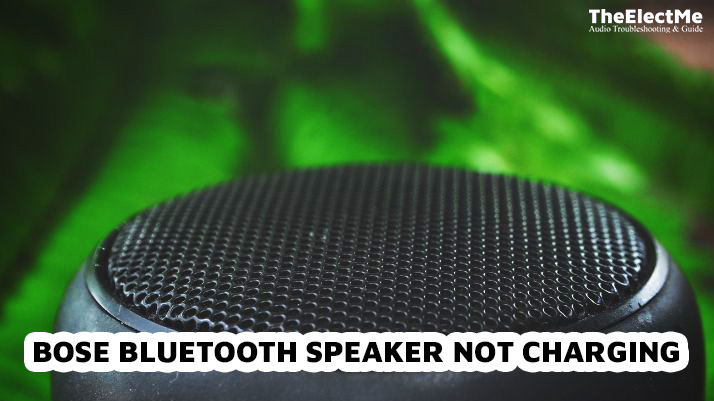Learn how to pair Altec Lansing speaker with a device using Bluetooth or other wireless connections with this complete guide. Follow step-by-step instructions to set up your speaker and enjoy the great sound quality.

A Step-by-Step Guide to Pair Altec Lansing Speaker
If you also face issues while pairing with your Altec Lansing speaker, here is the step-by-step guide you may follow to get things done.
1. Bluetooth pairing mode
First, you need to turn on the speaker by using the power button. Once it powers on, you will see the LED indicator flashing. To put it in pairing mode, you will need to hold the power button after powering on the speaker for a few seconds. The LED indicator will start flashing blue and red as it enters the pairing mode.
2. Searching on the device you want to connect to
Now you need to move to the device that you will be connecting with the speaker. Altec Lansing speaker supports a long list of devices, including:
- Android smartphones and tablet
- iPhones and iPads
- Windows 10 computers
- MacBook and iMacs.
- Bluetooth enabled TVs
3. Pairing up and connection
Once you find the Altec Lansing speaker, you can select and pair it with it. If a pair-up message prompts, you will need to allow it. Now your Altec Lansing speaker is paired with the device. Whenever you power it on again, it should connect with your device automatically as long as Bluetooth is enabled.

Altec Lansing LifeJacket 2 Waterproof Bluetooth Speaker
With 30 hours of playtime and waterproof capability, it is the best investment. The speakers are portable which makes it easier to travel with them. You can use them outdoors or keep them on your bookshelf.
Knowing how to reset your speaker might be helpful
The Bluetooth pairing process is very simple, but sometimes due to a technical issue, you may not be able to pair up and connect your devices successfully. In that case, you may need to reset the Altec Lansing speaker and try pairing again. Here is the process to reset your speaker:
- Power on your speaker
- Hold the volume + and – buttons for 7 seconds
- Wait for the speaker to initiate a reset
Now your speaker is reset, and you can try pairing it up with any device you choose.
Alternative Connection Methods: How to Pair Altec Lansing Speaker
Some TVs don’t support Bluetooth connectivity. If you have such a TV and want to use your Altec Lansing speaker, going for the HDMI ARC connection method will be right for you. Using this method, you can connect the speaker to the TV using a simple cable connection. However, a high-speed HDMI cable will be a better option for the best sound quality.
Conclusion
Altec Lansing speakers not only bring tough features and a rugged structure but are also some of the best-sounding speakers. However, not being able to connect your speakers to the source of your choice successfully will render these speakers useless. You can easily reset and pair your speaker to any of your Bluetooth-enabled devices using this guide.
A Guide to Pairing Your Altec Lansing Speaker – FAQs
Q: How do I pair my Altec Lansing speaker with my device?
A: To pair your Altec Lansing speaker with your device, make sure your speaker is in pairing mode and then search for it on your device’s Bluetooth settings. Once your speaker appears, select it and follow any additional prompts to complete the pairing process.
Q: My Altec Lansing speaker is not showing up in the list of available devices, what should I do?
A: If your Altec Lansing speaker is not showing up in the list of available devices, make sure that the speaker is turned on and in pairing mode. Also, ensure that your device’s Bluetooth is turned on and that your device is within range of the speaker.
Q: Can I connect my Altec Lansing speaker to multiple devices at the same time?
A: Yes, you can connect your Altec Lansing speaker to multiple devices at the same time using the multi-point technology feature. This allows you to easily switch between devices without having to disconnect and re-pair each time.
Q: Can I connect my Altec Lansing speaker to my computer or laptop?
A: Yes, you can connect your Altec Lansing speaker to your computer or laptop by using a Bluetooth adapter or USB cable.
Q: Can I connect my Altec Lansing speaker to my TV?
A: Yes, you can connect your Altec Lansing speaker to your TV by using a wired or wireless connection such as Bluetooth, or by using an audio cable such as an auxiliary or RCA cable.