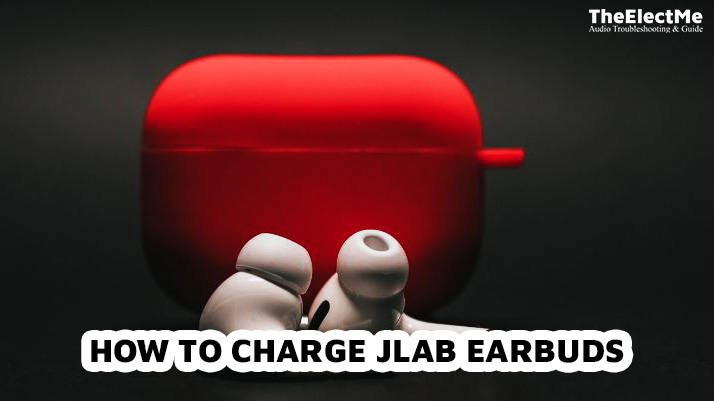How to reset Sony sound bar is key to maintaining its performance and longevity. Resetting your sound bar can fix common issues like audio glitches, and system freezes, and restore optimal functionality.
Having proper knowledge at hand empowers you to fix minor issues independently. Resetting the Sony soundbar is a straightforward process. You must follow the correct steps, and your sound bar will return to working condition.
So, let’s dive in and learn how to reset Sony sound bar. Start with the pre-reset checklist to know when to reset your sound bar.

Pre-Reset Checklist: When Should You Reset Your Sony Sound Bar?
To ensure a smooth reset process, performing a pre-reset checklist is crucial. This involves checking the power supply and identifying the problem with your Sony sound bar.
Start by confirming that your device is connected to a reliable power supply. Check whether the power cord is intact and plugged in properly.
A loose or damaged power cord can often be the culprit behind malfunctioning devices,
Next, try to understand your exact issue with your Sony sound bar. Identifying the problem will help you determine whether a reset is necessary or if the issue can be resolved simply.
Knowing when to consider a reset is equally important. Here are five signs that indicate a need to reset your Sony sound bar:
- Persistent Audio Issues: If you’re having audio issues like lag, distortion, or intermittent sound despite basic troubleshooting, a reset might help.
- Unresponsive Device: An unresponsive Sony sound bar that doesn’t respond to remote commands or device buttons needs to be reset.
- System Freezes: Frequent freezes or getting stuck while booting up are signs that your sound bar needs a reset.
- Failed Firmware Update: If a recent firmware update didn’t install correctly or led to new issues, a reset can help restore the original settings.
- Settings Misconfiguration: If you’ve accidentally altered settings and can’t revert them, resetting the soundbar will restore the default settings.
Remember, a reset should be your last resort after all other troubleshooting methods have been exhausted. Now that we’ve identified the need for a reset let’s understand how to reset Sony sound bar.

How To Reset Sony Sound Bar: Basic Reset
Performing a basic reset of your Sony sound bar can help resolve many common issues. Here’s a step-by-step guide on how to do it:
- Power Off: Press the power button to turn the Sony sound bar off.
- Unplug: Disconnect the sound bar from the power supply. Make sure to unplug the power cord from both the wall outlet and the device.
- Wait: Allow the device to remain unplugged for at least one minute. This allows any residual power to drain out of the system.
- Plug Back: After waiting a minute, reconnect the power cord to the soundbar and the wall outlet.
- Power On: Turn on the Sony sound bar. The device should now be reset to its factory settings.
Remember, this basic reset method may not be suitable for advanced troubleshooting. Let’s move to the advanced method of how to reset Sony sound bar.
Related: Are Bookshelf Speakers Better Than A Soundbar?
How To Reset Sony Sound Bar: Advanced Reset
A hard reset might be necessary if a basic reset doesn’t solve your problems. This process will return your sound bar to its factory settings.
Here’s how you can do it:
Using the Power Button:
- Power Off: Press the power button to turn the Sony sound bar off.
- Press and Hold: Hold the power button for 10 seconds or more. You should ideally see an LED light blink or change color, indicating that the device is being reset.
- Release: Release the power button once you see this indicator.
- Wait: Allow the sound bar to reboot. This may take several minutes.

Using The Pinhole Reset Button (If Applicable)
Some Sony sound bars come with a pinhole reset button. If your model has one, you can use it to perform a hard reset.
- Locate the Button: Find the small hole labeled ‘Reset’ on the back or underside of your sound bar.
- Insert a Pin: Using a small pin, press and hold the reset button inside the hole for about 5-10 seconds.
- Release and Wait: Release the button and wait for the sound bar to restart.
After a hard reset, explore the post-reset checklist to ensure your sound bar works correctly.
Related: Sound Bar Vs. Surround Sound Vs. Speakers: How Are They Different?
Post-Reset Steps: What to Do After Resetting Your Sony Sound Bar?
Once you’ve completed the reset process, taking a few additional steps is important to ensure your Sony sound bar is functioning properly.
Step 1: Power On and Setup
Turn on your soundbar and go through the initial setup process. To set up your model, choose a language, agree to terms, and establish a network connection if supported.
Step 2: Reconfigure Settings
Any personalized settings you had before the reset, such as sound adjustments or Bluetooth pairings, will be lost. You’ll need to reconfigure these according to your preferences.
Step 3: Test Audio
Play some audio content to test the sound output. It could be from a connected TV, music player, or Bluetooth-connected device. Ensure the sound is clear, with no distortions or interruptions.

Step 4: Test Controls
Try operating your sound bar using its controls and the remote. Ensure responsive buttons and proper functionality for volume control, input change, and power on/off.
Step 5: Check for Updates
If your sound bar is connected to the internet, check for any firmware updates available. Keeping your device updated can help prevent future issues.
The main purpose of a reset is to resolve any issues affecting your sound bar’s performance. After completing the post-reset steps, you should notice an improvement in the device’s functionality.
However, if the same problems persist, it may indicate a more serious hardware issue. Contact Sony support or a professional technician for further assistance in such cases. Regular maintenance and timely troubleshooting can greatly enhance the lifespan and performance of your Sony sound bar.
Final Thoughts – How To Reset Sony Sound Bar?
Sometimes, I wonder why technology has to be so complicated. But alas, we live in a world where devices like sound bars have. And if problems persist, they become an essential part of our entertainment setup.
In the case of the Sony soundbar, a reset can work wonders and bring your device back to its optimal performance. But how to reset Sony sound bar? The above steps should guide you through the process and help you get your sound bar back to its best.
So, the next time you face issues like poor sound quality or failed firmware updates, don’t hesitate to reset it when needed. It’s a simple process that often solves many common problems and brings your device back to life.