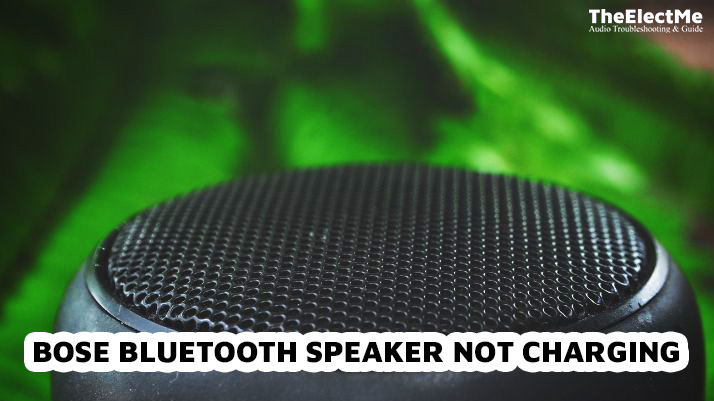IHome speakers are known for their high-quality sound and innovative features. These devices have become popular among music lovers and tech enthusiasts. But to fully enjoy the capabilities of an iHome speaker, it’s crucial to understand how to use iHome speaker properly.

If you misuse your iHome speaker, you might face issues such as poor sound quality, decreased battery life, or even damage to the device. Therefore, always refer to the user manual for specific instructions on using your iHome speaker.
You can use this guide for any iHome speaker model that supports Bluetooth connectivity. So, let’s begin with understanding Bluetooth and its compatibility with iHome speakers.
Understanding Your iHome Speaker
iHome speakers are versatile devices that deliver high-quality sound for many Bluetooth audio devices. These speakers seamlessly connect with multiple platforms, from iPads and iPhones to PDAs and computers, ensuring an immersive audio experience.
Features of iHome Speakers
Each iHome speaker comes equipped with unique features that enhance its usability.
One prominent feature is Bluetooth connectivity, allowing the speaker to pair with various devices for wireless audio playback. Some models also support wireless stereo when linked with a second identical speaker.
Other notable features include the speakerphone function, enabling users to receive calls directly from the speaker.
Specific models even incorporate voice control for hands-free operation. These features make iHome speakers popular among music enthusiasts.
While it’s tempting to start using your new iHome speaker immediately, reading the user manual is a crucial step that shouldn’t be skipped. Each iHome model has its specific features and functionalities. By reading the user manual, you’ll understand what your particular speaker can do and how to make the most of its features.
So, before using your iHome speaker, take a moment to peruse the user manual. Let’s move to the next step and get ready to pair your iHome speaker with Bluetooth.
How Do You Set Up Your iHome Speaker For Bluetooth Connection?
The first step in using your iHome speaker is to pair it with a Bluetooth-enabled device. The pairing process may differ slightly across different models.
Setting up your iHome speaker involves a few simple steps. Here’s what you need to do:
Unpacking and Initial Setup
- Unpack your iHome speaker: Carefully remove the speaker and any accessories in the box.
- Identify the components: Besides the speaker, you might find a charging cable, an auxiliary cable, or a remote control.
- Charge your speaker: Before using the speaker for the first time, connect it to a power source using the provided charging cable. A light on the speaker usually indicates that the device is charging.
- Wait for the speaker to charge fully: This ensures optimal performance for your first use.

Powering On Your iHome Speaker
- Press and hold the power button: The power button is usually located on the top or side of the speaker.
- Wait for the speaker to turn on: You’ll know it’s An error that occurred during generation. Please try again or contact support if it continues.
Let’s move to the next step of connecting your iHome speaker to a Bluetooth-enabled device.
How Do You Connect Your iHome Speaker With Bluetooth?
Once your iHome speaker is powered on, the next step is to pair it with a Bluetooth device. This could be your smartphone, tablet, laptop, or Bluetooth-enabled device.
Activating Bluetooth on Your Device
To activate Bluetooth on your device, follow these steps:
- Go to the settings menu on your device.
- Select ‘Bluetooth’: This is usually under the ‘Connections’ or ‘Wireless & networks’ section.
- Turn on Bluetooth: Slide the toggle to the ‘On’ position.
Pairing Your Device with the iHome Speaker
After activating Bluetooth on your device, you can now pair it with your iHome speaker:
- Place your device within range of the speaker: Bluetooth typically has a range of about 33 feet (10 meters).
- Put the iHome speaker in pairing mode: This can be done by pressing and holding the Bluetooth button on the speaker until you hear a sound or see a flashing light.
- Select the iHome speaker on your device: Go back to the Bluetooth settings on your device, where the iHome speaker should now appear in the list of available devices.
- Confirm the pairing: Tap on the name of the iHome speaker to pair. You may need to confirm the pairing on your device if prompted.
Successful Pairing Indicators
Successful pairing between your device and the iHome speaker is usually indicated by a steady light on the speaker. Additionally, you may hear a sound from the speaker confirming that the pairing has been successful.
After the successful pairing, your iHome speaker is now ready to use. If your model supports it, you can play music, take calls, and even control your device with voice commands.
To connect the speaker to the receiver click here.

How to Use iHome Speaker?
Once your iHome speaker is set up and paired with your device, you can play audio, control playback, and even answer calls.
Playing Audio Through Your iHome Speaker
Playing audio through your iHome speaker is as simple as starting playback on your paired device:
- Open your preferred audio app on your paired device. This could be a music streaming service, a podcast app, an audiobook app, or any other audio source.
- Select the audio you want to play: Navigate through your app to find the track, album, playlist, podcast episode, or audiobook chapter you want to listen to.
- Start playback: Press play on your chosen audio. The sound should automatically come through your iHome speaker.
Sometimes the speaker sounds muffled. To know what the reasons behind it click here.
Controlling Playback on Your iHome Speaker
Most iHome speakers come with built-in controls that allow you to manage playback directly from the speaker:
- Play/Pause: Press the play/pause button on the speaker to start or stop playback.
- Skip tracks: Press the forward button to skip to the next track. To go back to the previous track, press the rewind button.
- Adjust volume: Use the volume up and down buttons to increase or decrease the volume.
Answering Calls Through Your iHome Speaker
Many iHome speakers also have a built-in speakerphone feature, allowing you to answer calls directly through the speaker:
- Answer a call: When a call comes in, press the phone button on the speaker to answer the call.
- End a call: To hang up, press the phone button again.
- Reject a call: If you don’t want to answer the call, press and hold the phone button to reject it.
Remember, the button layout and functionality may vary between iHome speaker models. Always refer to your specific model’s user manual for precise instructions.
Conclusion – How To Use iHome Speaker?
To sum up, setting up and using your iHome speaker is a breeze. Just make sure to charge it before first use, power it on, activate Bluetooth on your device and pair the two. After successful pairing, you can play audio through the speaker, control playback, and answer calls.
Additionally, some iHome speakers come with extra features like voice control, multi-device pairing, and even smart home integration. Check your specific model’s capabilities for a fully personalized experience. So, enjoy listening to your favorite audio content through your iHome speaker and maximize its features.