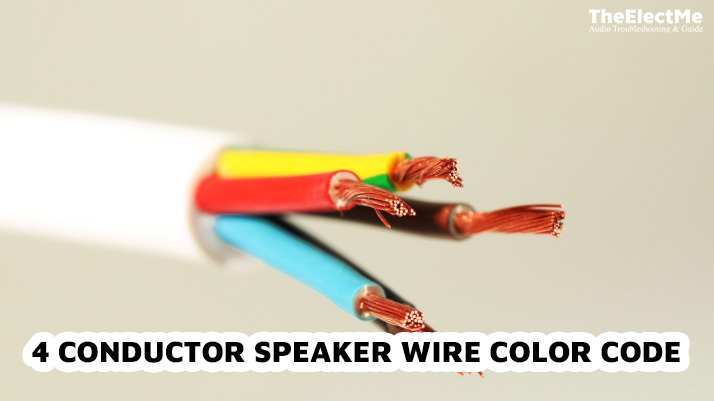A loose and damaged connection can cause your on wall speakers to stop working. But it’s not only limited to that. Incorrect settings, malfunctioning equipment, or external factors like interference contribute to the problem.
No matter the reason, it can be frustrating when your speakers suddenly stop working. You may be left wondering why and how to fix the issue. Any disruption in sound can ruin your listening experience and make it difficult to enjoy your favorite music or movies.
Start with the common causes that can lead to problems with your wall speakers working.
Common Causes Of On-Wall Speaker Not Working
Multiple reasons can cause your on-wall speakers not to work. Here are some of the most common causes:
Loose Or Damaged Connections
Loose or damaged connections refer to any issues with the physical connections between your speakers and other audio equipment. This can include loose wires, damaged cables, or faulty ports.
These connections are crucial for the proper functioning of your on-wall speakers. When they are loose or damaged, it can delay the sound or no sound at all. This can be frustrating and make it difficult to enjoy your audio experience.

Incorrect Settings
Another common cause of on-wall speakers needing to be fixed is incorrect settings. This includes both the settings on your speakers and your audio equipment, such as a receiver or amplifier.
If these settings are not correctly configured, the speakers may not produce sound or become distorted. Some standard settings may cause issues. It includes the volume level, EQ settings, or incorrect input selection.
Malfunctioning Equipment
Sometimes, the problem may be different from your on-wall speakers. It could be a malfunctioning audio equipment, such as a receiver or amplifier, causing the issue.
Signs of malfunctioning equipment include strange noises, sudden shut-offs, or failure to turn on. To troubleshoot this issue, test the equipment with different speakers or check for any loose connections.
Issues With The Power Supply Or Cable
Another common cause of on-wall speakers not working is problems with the power supply or cable. This could be due to a damaged power cord or faulty outlet. Or issues with the power source itself.
Signs of these issues include no sound coming from the speakers, a low volume, or intermittent sound. Try changing the power source or replacing the cable to resolve this problem.
Interference From Other Devices
Lastly, external factors such as interference from other devices can also cause your on-wall speakers to stop working. This can include nearby electronic devices or even wireless signals.
The signs of interference can include static or distorted sound, sudden drops in volume, or no sound at all.
You also may experience this issue in some regions of your home or when using specific devices. Some users place the speaker or soundbar in the corner of the room.
After identifying the possible causes of your on-wall speakers not working, it’s time to troubleshoot and fix the issue.

How To Troubleshoot On Wall Speakers That Are Not Working?
When your on-wall speakers stop working, you must follow these steps to resolve the issue. Be sure to assess each possible cause and try the corresponding solution.
Step 1: Check Connections
The first step in troubleshooting your on-wall speakers is to check all connections. This includes ensuring that all wires are securely connected and there are no loose or damaged cables.
To check the connections, you can use a multimeter to test for continuity or visually inspect each connection. You can try tightening loose connections or replacing damaged cables if any issues are found.
Step 2: Check Settings
Next, you should check the settings on both your speakers and audio equipment. This includes checking the volume levels, EQ settings, and input selection. You can also reset the settings to default and see if that resolves the issue.
You can use the remote control or buttons on your speakers and audio equipment to check the settings. If any settings are incorrect, adjust them accordingly and test the speakers again.
Step 3: Examine Speaker Components
One of the ways to troubleshoot on-wall speakers is to examine their components. This includes checking for any visible damage, such as tears in the drivers or tweeters. You can also check the crossover network for loose connections or blown capacitors.
If you identify a malfunctioning component, you can try repairing it by soldering loose connections or replacing damaged parts. However, if the component is beyond repair, you may need to replace it entirely.
Step 4: Check The Power Supply And Cable
Another step in troubleshooting your on-wall speakers is to check the power supply and cable. This includes checking for any damaged cords or faulty outlets.
To check the power supply, you can use a multimeter to test for proper voltage. You can replace the cable with a new one if it is damaged. Additionally, if the outlet is causing issues, try using a different outlet or contacting an electrician for repairs.
Step 5: Test With Other Devices
If all else fails, test your on-wall speakers with other devices. This includes connecting them to a different audio equipment or using a separate power source.
When testing with other devices, consider any sound quality or volume changes. If the speakers work fine with other devices, the issue may lie with your original setup. However, if the problem persists, it could be a sign of a malfunctioning speaker. After fixing it, you can connect your wireless speaker to the receiver.
Frequently Asked Question
Do on-wall speakers sound good?
Yes, on-wall speakers can provide excellent sound quality when properly installed and set up. However, their performance may vary depending on the specific model and placement in the room.
Can you put speakers on the wall?
Yes, it is possible to install speakers in the wall. You can either use in-wall speakers or mount on-wall speakers onto the wall. However, it is important to install it properly to avoid any damage to the wall.
Do in-wall speakers need an amplifier?
Yes, in-wall speakers require an amplifier to power them and produce sound. You can either use a separate amplifier or a receiver with built-in amplification.
Final Thoughts – On wall speakers
To summarize, on-wall speakers can provide aesthetics in a room when properly installed and set up. The sound quality of on-wall speakers can also match traditional standalone speakers.
However, they may require more effort in terms of installation and troubleshooting. Just remember to check connections, settings, and components when troubleshooting an issue with your on-wall speakers.
Always consult the manual for specific instructions and guidelines. With proper maintenance and care, your on-wall speakers can provide exceptional sound quality for years. Don’t let issues deter you from using these stylish, functional speakers in your home audio setup.