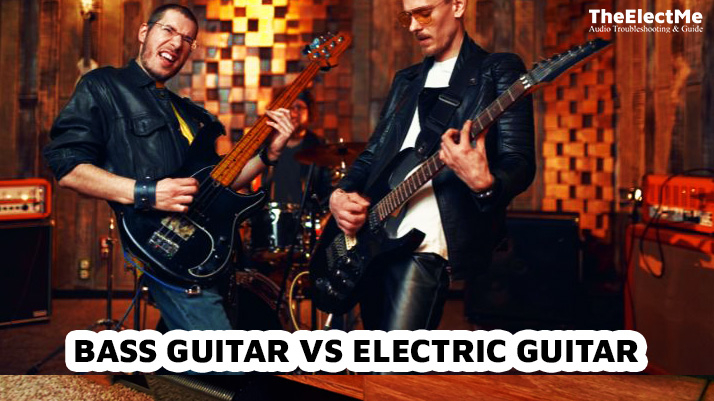Why is your spectrum remote volume not working? Dead battery? Technical glitch? Or something else entirely? All these questions are probably running through your mind as you frantically try to adjust the volume to fix it.
Don’t worry; you’re not alone in this frustration. Many spectrum users have encountered issues with their remote volume not working properly.
So, please sit back, relax, and let’s dive into the world of spectrum remote volume troubleshooting. Let’s start with why your spectrum remote volume is not working.

Why Isn’t Your Spectrum Remote Volume Working? Here Are 5 Possible Reasons
Below are five common reasons why your spectrum remote volume may not be working:
1. Dead Batteries
The most common reason for a non-working spectrum remote volume is dead batteries. If the batteries in your remote are running low, it can cause various malfunctions. It includes a non-working volume button.
Dead battery levels can also cause your remote to lose connection with your spectrum receiver. So, you need help with adjusting the volume.
2. Remote Not Paired
A new or replacement remote may only work with your spectrum receiver. Every remote has a unique code; you must pair it with the receiver before using it.
An unpaired remote can cause issues with volume control. If you have recently received a new remote, make sure to pair it with your receiver before trying to adjust the volume.

3. Technical Glitches
Sometimes, technical glitches can cause the spectrum remote volume to stop working properly. This could be due to software updates or network connectivity issues. A new software update may have caused settings to change, resulting in the remote not adjusting the volume.
Moreover, the hindrance of a table or mobile device that obstructs the infrared signal can also cause issues with volume control. Your remote may need to be more responsive in such cases.
4. Hardware Issues
A cracked screen or broken buttons on the remote can also cause the volume not to adjust. Physical damage to the remote can prevent the proper functioning of the buttons, including the volume control. In this case, you face a more serious issue and may need to replace the remote entirely.
5. Interference From Other Devices
Do you have other electronic devices near your spectrum remote? Other devices, such as a soundbar or gaming console, can cause interference with the remote’s signals.
It prevents the remote from properly communicating with the TV. So, your remote not responding to volume control could be due to external interference.
Related: Vizio Sound Bar Remote Not Working: How To Fix It?
Now, let’s explore the solutions.
How To Fix Your Spectrum Remote Volume Not Working Issue?
Now that you know why your spectrum remote volume is not working, let’s explore the solutions to fix it.
Solution No. 1: Reset the Remote
One of the first solutions for any remote control issue is to try resetting it. Below are the steps to reset your spectrum remote:
- Remove the batteries from the back of the remote.
- Press and hold down the power button on the remote for 5 seconds.
- Reinsert the batteries and wait for your remote to power.
This simple reset can fix any minor glitches or issues with your remote’s functionality, including volume control.

Solution No. 2: Pair the Remote With the Receiver
If resetting the remote doesn’t resolve the issue, it could indicate a lack of pairing with the receiver. To pair the remote with a receiver, follow these steps:
- Press the “Menu” button on your spectrum remote.
- Scroll down and select “Settings”.
- Select “Remote Control Setup”.
- Choose “Pair Remote Control”.
- You will see a code to enter on your TV screen.
- Enter the code displayed on your TV screen using the number pad on your remote.
Once entered correctly, your remote will be paired with the receiver and should now be able to control the volume.
Related: How To Reset Sony Sound Bar?
Solution No. 3: Replace Batteries
If resetting and pairing your remote did not solve the issue, it may be time to replace the batteries. Below are the steps to replace the batteries on your Spectrum remote:
- On the back of your remote, locate the battery compartment.
- Using a small screwdriver, gently push down on the tab and pull out the battery tray.
- Remove the old batteries and replace them with new ones. Make sure they are inserted in the correct direction.
- Push the battery tray back into place until it clicks securely.
- Try using your remote again to see if it can now control the volume.
Solution No.4: Reprogram the Spectrum Remote
If none of the above solutions worked, you may need to reprogram your remote. To do so, follow these steps:
- Press and hold your remote’s “Setup” button until the LED light blinks twice.
- Enter your TV’s three-digit code using the number buttons on your remote. (You can find a list of codes on Spectrum’s website).
- Press your remote’s “Power” button to test if it now controls the TV.
- If not, repeat the process with another code until you find one that works.
You can find a list of codes for different TV brands in your Spectrum user manual or on their website. So, if the first code you try doesn’t work, don’t worry. Try another one until you find the right code for your TV.
Let’s move to what to do when your remote is not working.
What To Do If Your Spectrum Remote Volume Is Still Not Working?
If none of the above solutions work, it may be time to call Spectrum’s customer support. A customer service representative will be able to assist you further. They also send technicians to your home if necessary.
You can contact Spectrum’s customer support through their website, phone, or mobile app. Properly it may be time to replace it.

When speaking with a customer service representative, explain the steps you have already taken to try and fix the issue. They may ask you to perform some additional troubleshooting.
In rare cases, it may be necessary to replace your remote entirely. If this is the case, Spectrum’s customer support team can provide information on obtaining a new remote.
Conclusion – Spectrum Remote Volume Not Working
To summarize, there are multiple reasons why spectrum remote volume is not working. It may be due to technical glitches, hardware issues, or interference from other devices. Following the solutions discussed in this article, you can fix the problem.
However, if none of the solutions work, contact Spectrum’s customer support for further assistance. With their help, you’ll soon have your remote working properly again. So you can enjoy your favorite TV shows and control the volume without issues.
Remember to always follow proper troubleshooting steps before considering replacing your remote. With a bit of patience and some simple solutions, you can enjoy your entertainment.